Electronic Program Guide (IPTV)




Problem Statement: Despite the increasing demand for accessing Electronic Program Guides (EPGs) on personal devices such as smartphones, tablets, and personal computers, users face significant challenges in navigating and accessing content efficiently. Traditional grid-based EPGs overwhelm users with an abundance of information, hindering their ability to select desired programs easily, particularly in the absence of curated channel lists.
Users express frustration with the complexity of choosing content based on time across multiple channels. The lack of effective filtering mechanisms and the overwhelming amount of information presented simultaneously exacerbate this issue. Additionally, users heavily rely on specific channels for content recommendations and inspiration, further complicating the content discovery process.
The redesign of the Electronic Program Guide (EPG) app for small screen devices, undertaken by Nordija, aimed to address user challenges in navigating and accessing content seamlessly across smartphones, tablets, and personal computers.
Traditional grid-based EPGs often overwhelmed users with an excessive amount of information, hindering their ability to select desired content easily, especially without curated channel lists.
CURRENT SOLUTION
Legacy Design For EPG
Existing solutions fail to provide a user-friendly interface that balances information accessibility with ease of navigation on small screen devices. Users require a solution that retains the familiarity of traditional EPGs while addressing the limitations of space and complexity inherent in small screen interfaces.
Therefore, the challenge is to design an EPG solution that streamlines content discovery, incorporates intuitive navigation mechanisms, and respects users' preferences for channel-based recommendations, ultimately enhancing the user experience across various personal devices.
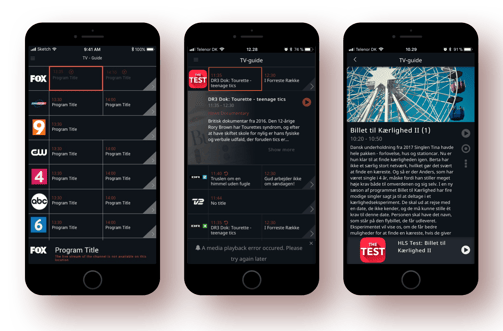
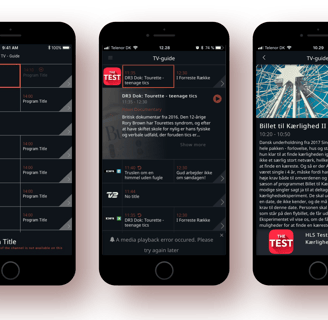


Visibility of System Status: The current EPG lacks clear feedback on the user's current position within the timeline. When users navigate away from the current timeline, there is no indication or status update to inform them about ongoing programs.
User Control and Freedom: Users lack control over navigating within the timeline and returning to the current timeline when they navigate away.
Consistency and Standards: The EPG lacks consistency in providing feedback and navigation options within the timeline across different screens or devices.
Error Prevention: There is no mechanism to prevent users from inadvertently navigating away from the current timeline without realizing it, leading to missed content.
Recognition Rather than Recall: Users are required to recall their current position within the timeline without any visual cues or reminders, leading to cognitive overload.
Aesthetic and Minimalist Design: The EPG interface may be cluttered with unnecessary elements, reducing usability and visual appeal.
REVISITED PROBLEM STATEMNT
Focus Areas
Navigation Design Iterations:
Explore various design options for enhancing navigation within the timeline. This could include refining the placement and functionality of navigation controls, such as sliders or buttons, to allow users to easily move back and forth in time.
Program Overview Enhancements:
Explore ways to improve the program overview to provide users with a clearer and more informative representation of available content.
FOCUS AREA
Navigation Improvements
The timeline navigation feature at the top of the screen, allowing users to swipe left and right to navigate within the timeline. Ensure that this navigation method is intuitive and responsive to user gestures.
The dragging functionality, where dragging the timeline to the left reveals programs scheduled in the future.
Ensure that users can easily access programs scheduled for the current day by default when navigating within the timeline. Allowing users to quickly find and select content that is currently airing or scheduled for later in the day.
The timeline expansion feature to reveal options for navigating further into the future. Provide users with intuitive controls to select how far ahead they want to navigate in the timeline, such as choosing specific dates or time intervals.
text




The channel selection navigation at the bottom of the screen, allowing users to control which channels are included in the timeline view. Design this navigation area to be easily accessible and visible, providing clear options for channel selection.
Intuitive controls for users to select or deselect channels based on their preferences. Multiple selection chips allows users to customize their timeline view according to their viewing preferences.
The timeline view updates in real-time based on the channels selected by the user. When users make changes to their channel selection, immediately reflect these changes in the timeline view to provide an accurate representation of the selected channels' programming schedule.
INTERFACE EVALUATION
Enhancing User Experience Through Iterative Design
During user testing comparing the existing production design with the proposed new design solution, several key takeaways emerged regarding the representation of program progress and the integration of an expansion panel feature, as well as the navigation in Program Guide:
Despite users' familiarity with timeline navigation, which is present on TV screens where the program field represents the length of the program, on mobile devices, this layout proved to be harder to read and understand. Users took longer to understand how much of the currently playing program is left, highlighting a usability challenge that needs to be addressed in the new design solution. Additionally, users found it easier to navigate in the Electronic Program Guide on mobile devices when the program lengths were the same, as it allowed them to read program names faster.
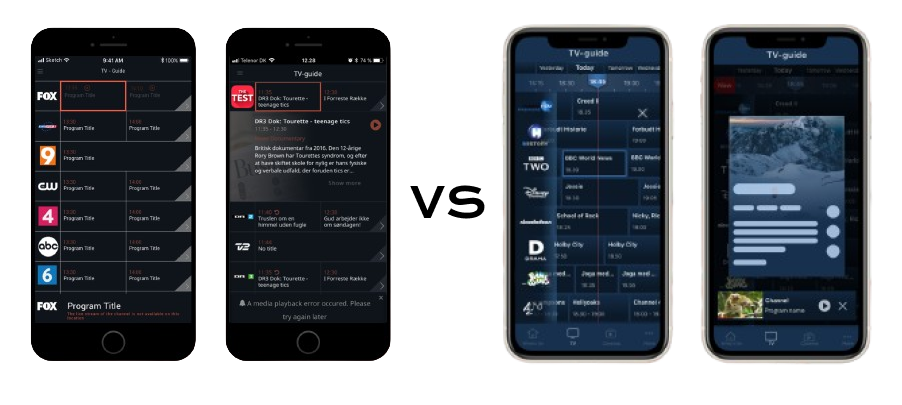
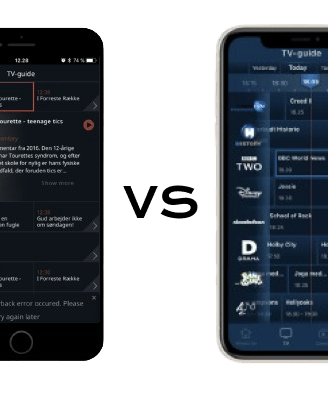
Moreover, users expressed a clear preference for the new UI solution, which allowed them to swipe on the screen to move back and forth in the Electronic Program Guide timeline. This method felt more natural on the phone screen compared to pressing arrows, as seen in the old UI solution. The use of arrows hindered users from quickly accessing channel programs and upcoming programs, forcing them to navigate back to see programming from different channels and open specific channels. Thus, the journey where users can swipe in the timeline was deemed more convenient and intuitive.
Preferential Retention of Expansion Panel Feature: Users expressed a preference for the retention of the expansion panel feature from the existing solution. This feature allows users to access additional program details by expanding program listings or tiles within the timeline view.
Current production solution
Test Design
Navigation Back in Timeline
During user testing comparing the existing production design with the proposed new design solution, users highlighted the need for a quick way to navigate back to the currently playing programs after exploring past or future content. While this feature was not present in either design, users expressed a strong preference for its inclusion.
By introducing a navigation button within the timeline to indicate when the current timeline has been navigated away from. This button would allow users to easily return to the current timeline with a single click, providing a seamless experience for accessing currently airing programs.
In conclusion, although the feature was not part of either design, user feedback strongly emphasized its importance. Moving forward, it would be beneficial to incorporate this navigation back functionality into future iterations of the Electronic Program Guide (EPG) design to enhance usability and user satisfaction.
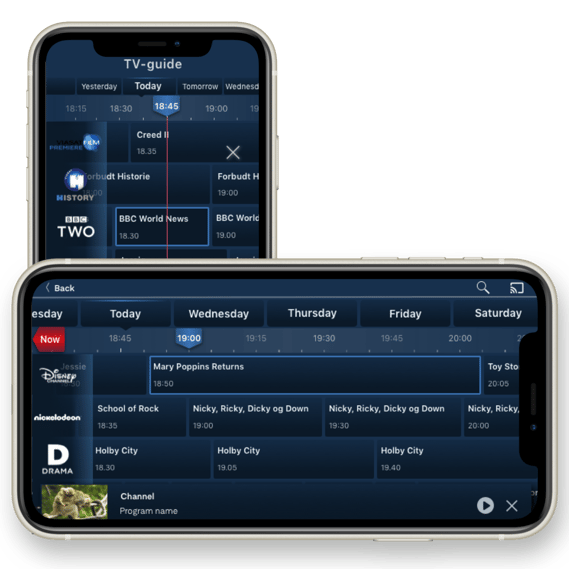
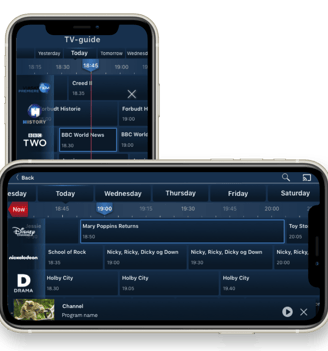
SOLUTION
Revisited Focus Areas
Based on the findings, the project focus has been adjusted to prioritize the following areas:
Revisiting Timeline Navigation: Retain swipe navigation for enhanced user experience on mobile devices while refining the design to ensure intuitive and efficient navigation through the timeline.
Improving Navigation Back Functionality: Enhance the navigation back feature to allow users to easily return to currently playing programs, addressing usability challenges and improving overall navigation flow.
Adding Progress Line: Implement a progress line on existing program listings to visually indicate the current progress of airing programs, providing users with valuable information at a glance.
Incorporating Expansion Panel for Program Information: Introduce an expansion panel feature within the timeline view to allow users to access additional program details, optimizing screen space and providing users with comprehensive program information when needed.
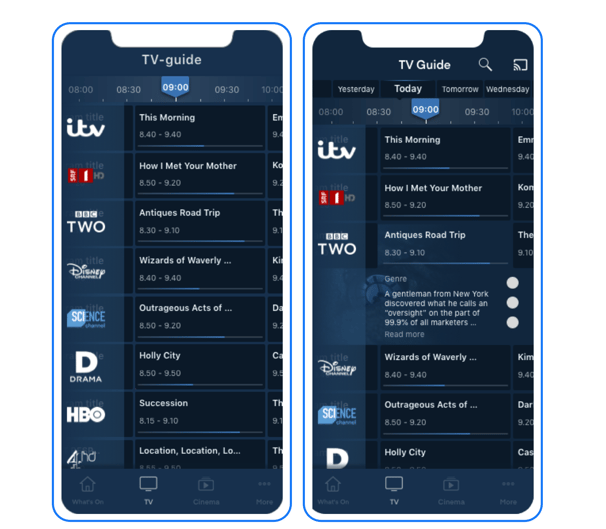

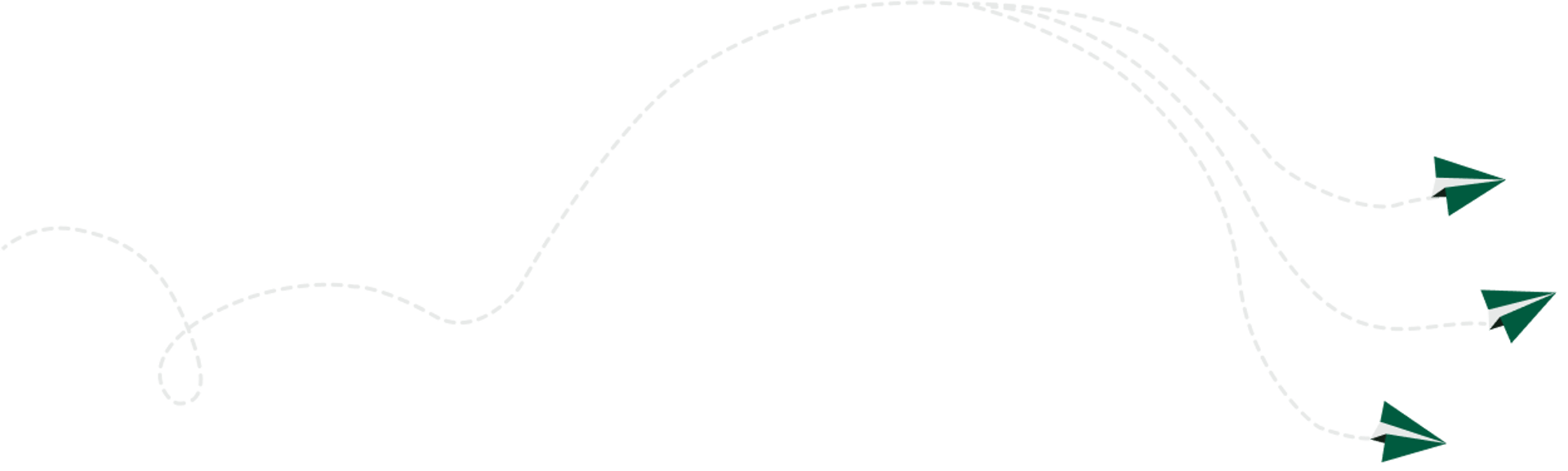
DESIGN PHASE
Revisiting Timeline Navigation
To address the usability challenge identified with timeline navigation on mobile devices, a solution has been implemented in the form of program tiles within the Electronic Program Guide (EPG). These tiles are of unified size, showcasing programs available within the selected time frame, rather than only those that have already started. For example, if a user selects the 6 o'clock mark, they will be shown programs available within that time frame, such as from 5:55 to 6:30. This design choice enables users to read program titles and air times more easily and efficiently, as all titles start at the same place within the timeline, facilitating quicker comprehension and navigation within the EPG interface.
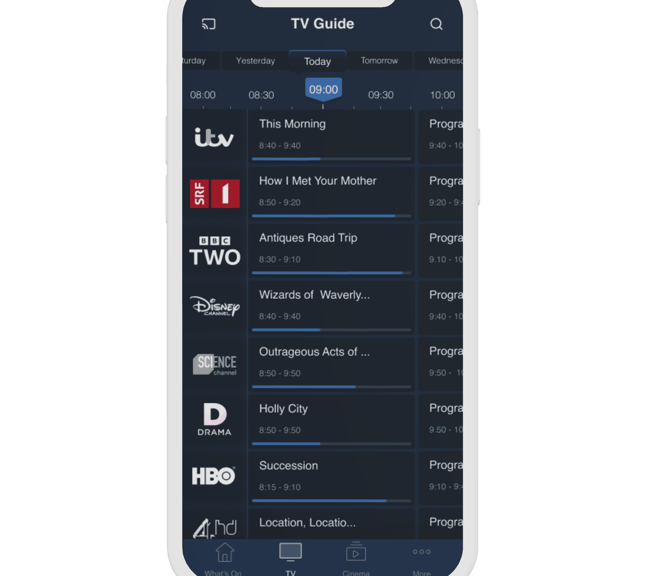

Improving Navigation Back Functionality
The timeline now includes a "Now" button, allowing users to easily navigate back to the current time and view programs that are currently live. This addition enhances the navigation experience within the Electronic Program Guide (EPG) interface, ensuring that users can quickly access real-time programming with just a single tap.


Progress Line
a progress line has been implemented on existing program listings within the Electronic Program Guide (EPG) interface. This addition provides users with valuable visual cues, allowing them to quickly identify ongoing programs and better manage their viewing experience.

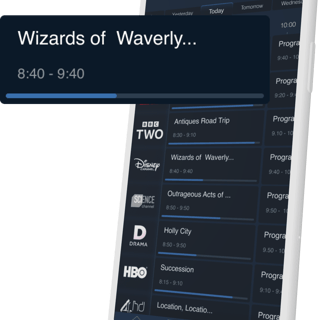
Program Information: Expansion Pannel
The design for program information has been enhanced to provide users with quick access to essential details and actions. Upon pressing on a program tile, users are presented with minimal information, including a short description and available actions such as play, start over, record, or set a reminder for future programs. Users can then expand the program information to view the full description in a modal window.
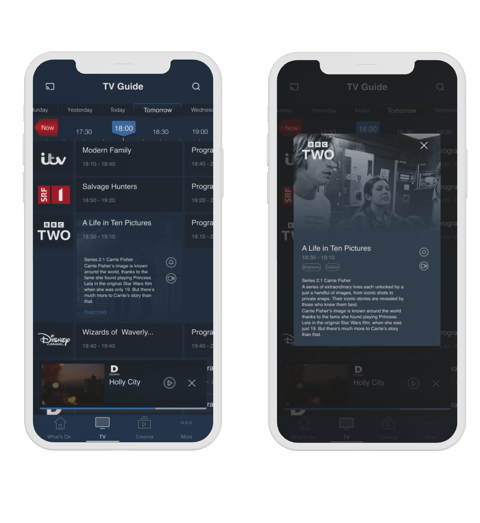
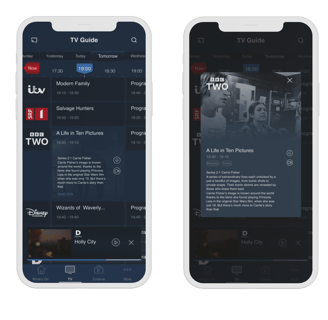
In landscape mode, due to limited screen real estate, the expansion panel has been replaced with a modal preview of program information, ensuring that users can still access detailed program descriptions without compromising the overall user experience.

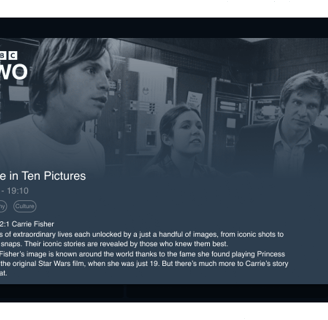
Enhancing the Electronic Program Guide (EPG) Interface
The project has addressed key usability challenges and implemented new features to enhance the Electronic Program Guide (EPG) interface, providing users with a seamless and intuitive viewing experience. By refining timeline navigation with swipe gestures, adding a progress line for visual cues, improving navigation back functionality, and incorporating an expansion panel for program information, the project has significantly improved usability and user satisfaction.
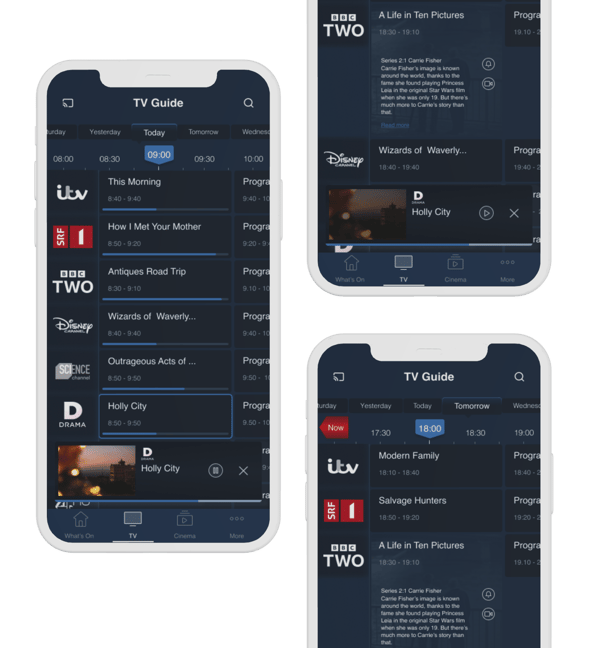
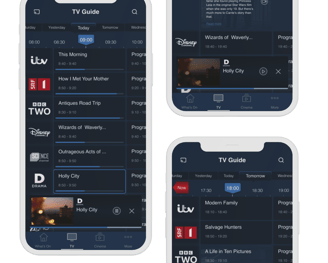
FUTURE
Recommendations for features
Customizable Viewing Preferences: Provide users with the ability to customize their viewing preferences, such as selecting favorite channels, genres, or time slots. (Note: The favorite channel list is accessible under the "More Options" in the menu.)
Search and Filter Functionality: Implement robust search and filter options to enable users to quickly find specific programs based on criteria such as genre, channel, time, or keyword search. (Please note that this functionality may be part of a separate project.)
Personalized Recommendations: Introduce personalized recommendation algorithms that analyze user viewing habits and preferences to suggest relevant programs and content tailored to individual users' interests.
Integration with Reminder and Recording Features: Seamlessly integrate reminder and recording functionalities within the EPG interface, allowing users to set reminders for upcoming programs or schedule recordings for future viewing. (Note: This feature has been added to the library.)
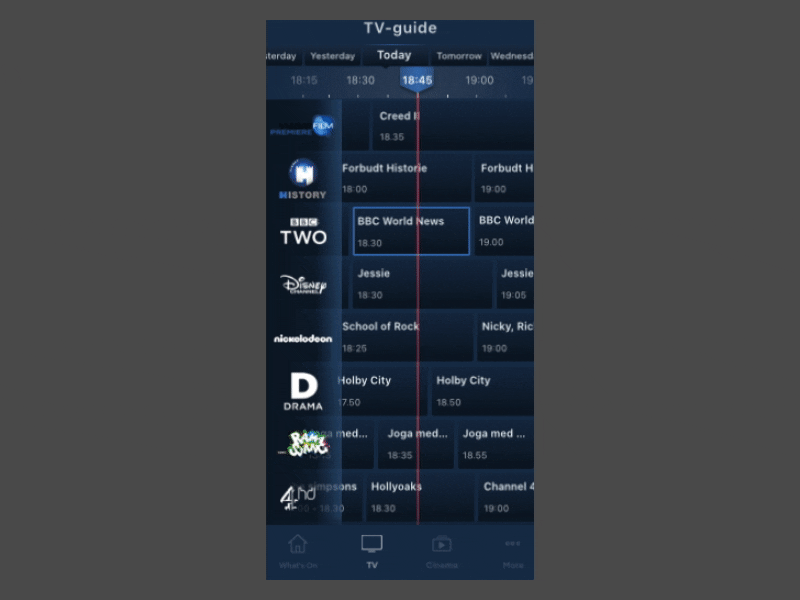
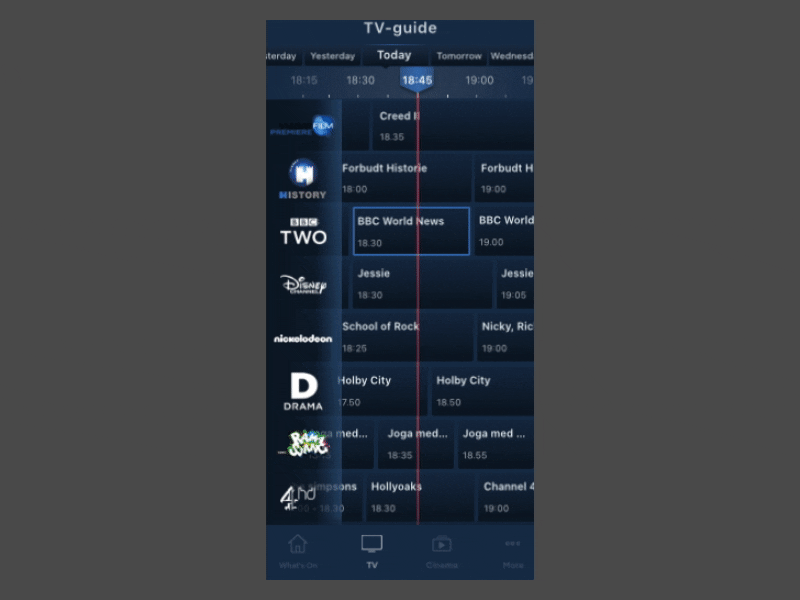
View Other Projects


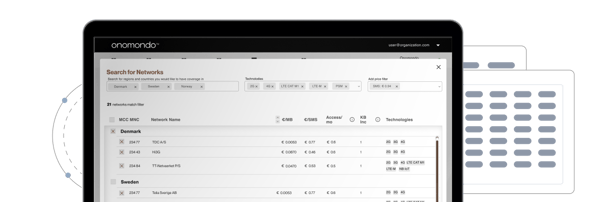
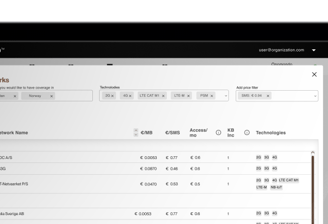
KidsMonitor
This case study outlines the design process and user-centric approach adopted to streamline billing management for Onomondo users.
Network Marketplace
Network Marketplace empower users to define custom coverage maps thus allowing them to control which networks their IoT devices can access.
