Invoice Overview


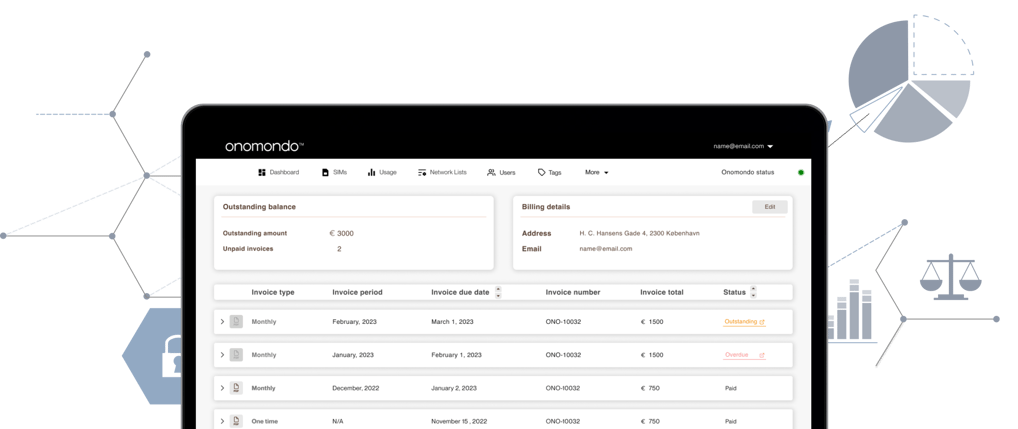
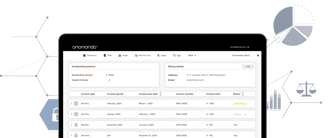
Onomondo provides infrastructure that allows data to be transferred from a device running on a given network to the customer’s storage solution. The company sells SIM cards to their customers. The customers use them to enable their physical devices to connect to a mobile network in order to transfer data. These devices can be anything from bicycles, shipping containers, cars etc.
About company:
The SIM management portal lacked a dedicated section for handling payments related to Onomondo products and SIM card shipments.
Problem Statement: The SIM management portal lacked a dedicated section for handling payments related to Onomondo products and SIM card shipments. As a result, all payment-related communication was manually managed by the Customer Success team and Finance department, leading to significant time and effort expenditure. This manual process, based on individual customer bases, posed several challenges:
Lack of centralised payment method
Resource intensive manual processes


Recognising the inefficiencies and challenges posed by the existing manual payment handling process, the decision was made to initiate the Invoice Overview feature project within the Onomondo Platform. The primary objectives of this project were:
Streamlining Billing Management: To provide users with a centralized view of their invoices and streamline the billing management process, reducing the reliance on manual processes.
Enhancing User Experience: To improve the overall user experience by enabling users to easily track payments, access key billing details, and manage outstanding balances within the platform.
Gathering Insights
Enhancing Invoicing Experience


Invoicing related questions:
The project initiation phase commenced with the collection of insights from customer requests documented in Product Board.
Understanding the breakdown of fees included in an invoice is a common recurring theme in customer requests.
When... I want to ... So I can ...
"I need to know how to manage subscription and how to know the due payment in order to charge and pay any due payments"
Smart Metering
Hardware Manufacture
"Thank you for your quick response. That would be cool to have the report together with the invoice. Can we do it like this monthly (...)"
Co-Founder and CEO
Managing Director
Smart Asset Tracking
Project Manager
"Please could we have a (...) invoice for 500 sim cards."
Smart Metering
Co-founder CEO
"Can we access billing data through the portal?"
Smart Asset Tracking
Consultancy
"Invoices are send but also not easy to find on the dashboard (i actually can't tell ya if they are actually there)"
Smart Asset Tracking
Consultancy
"Invoices are send but also not easy to find on the dashboard (i actually can't tell ya if they are actually there)"
Customer Success and Finance teams
Understanding Current Workflow


Invoiving related tasks:
The workshop with Customer Success and Finance teams, to understand:
What is the current workflow used to notify customers about their account status?
What specific information do customers currently receive regarding their accounts?
What key components or features should be incorporated into the Invoice Overview page?
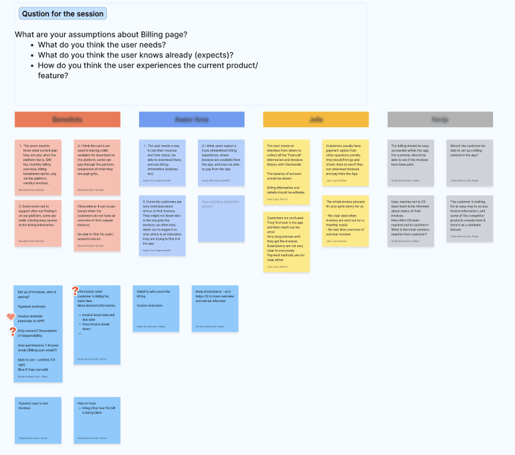
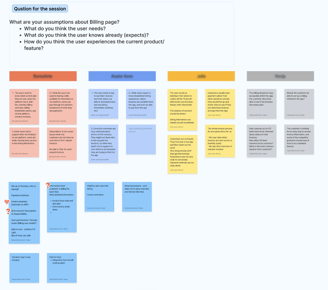
Takaways:
The workshop with Customer Success and Finance teams, to understand:
HubSpot and Stripe integration is essential for seamless operations.
Identify the user responsible for invoices, typically the owner.
Inform users about invoice due dates and any overdue invoices.
Provide users with detailed invoice information for transparency and clarity.
Enable users to review and edit invoicing information as needed.
Current User Journey
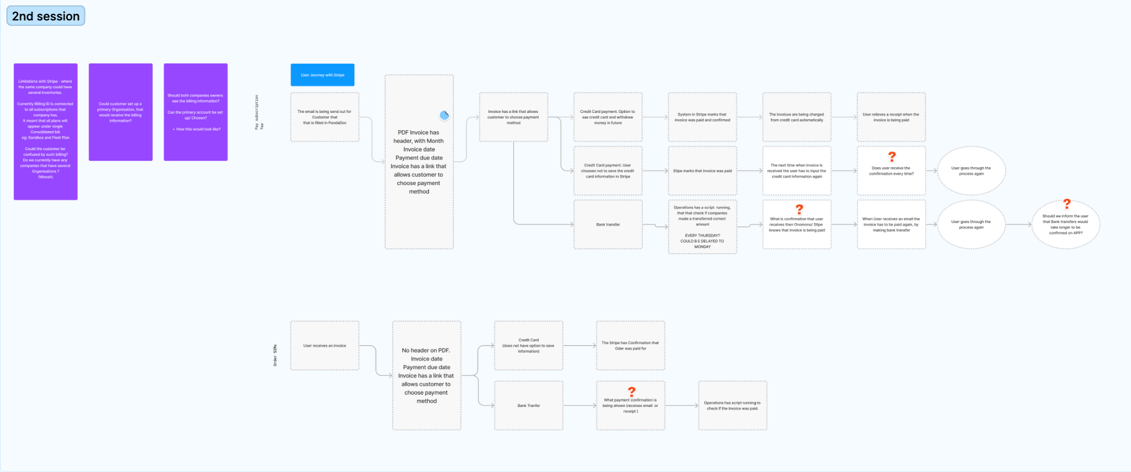
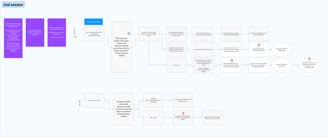
Define types of invoices:
Categorize invoices into "Software Plan" and "SIM Order"
Specify invoicing month, billing period, deadline, total amount, status, and option to download PDF for each invoice.
In the current user journey, several challenges are evident. Firstly, the absence of a clear and centralized platform for managing invoices leads to confusion and inefficiencies in tracking billing information.
Feature Scope
Feature Scope
The must-have features include providing users with an overview of their invoices and their current status, along with the ability to make payments directly thought the platform. These components are critical for ensuring users can effectively manage their billing and stay informed about their financial obligations.
On the other hand, the nice-to-have feature entails allowing users to edit their billing information. While not essential for basic functionality, this capability would offer added convenience and flexibility for users who need to update their account details or make changes to their billing information.
Expected User Journey
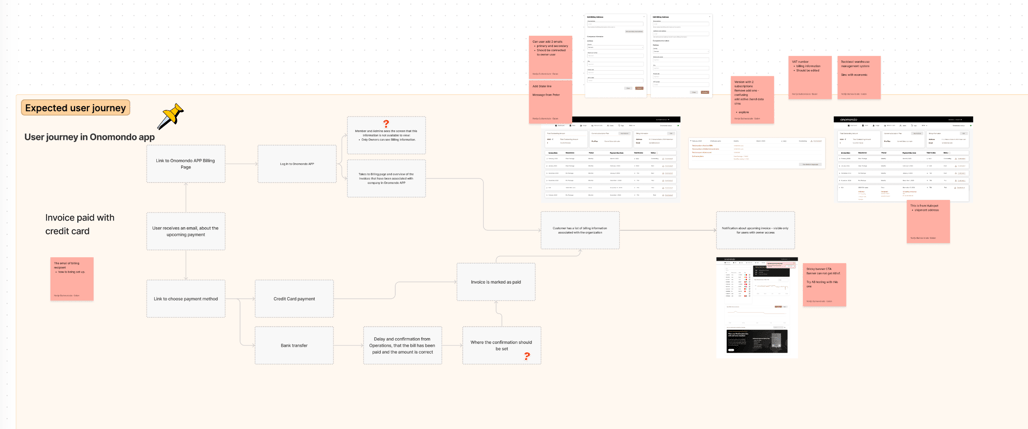
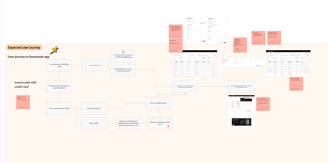
Navigation to Invoice Overview: The user logs into the Onomondo Platform and navigates to the "Invoice Overview" section.
Viewing Invoice Summary: Upon accessing the Invoice Overview page, the user is presented with a summary of their invoices. This includes an overview of all invoices, categorized by type (e.g., monthly software plan invoices, SIM card orders), along with key details such as invoice period, due date, total amount, and payment status.
Exploring Invoice Details: The user can click on individual invoices to view detailed information. This includes a breakdown of charges, fees, and taxes, as well as any applicable discounts or adjustments.
Making Payments: For invoices that are due or overdue, the user has the option to make payments directly within the platform.
Receiving Notifications: Throughout the user journey, the user may receive notifications/alerts regarding upcoming invoice due dates, overdue payments, or other important billing-related updates. These notifications serve to keep the user informed and prompt action when necessary.
Navigating Away: After completing their tasks, the user can navigate away from the Invoice Overview page or return to the platform's dashboard to continue with other activities related to managing their IoT devices and connectivity.
Initial Designs Mock-ups
After defining the expected user journey, initial design mockups were developed and delivered to test the user interface (UI) with users via a remote survey. This remote survey aims to gather feedback on the usability, visual appeal, and overall user experience of the design mockups. Participants will interact with the mockups remotely and provide feedback through a structured survey questionnaire.
The survey will include questions designed to assess participants' perceptions of the design, ease of navigation, clarity of information, and any areas for improvement. Participants will be encouraged to provide both qualitative insights and quantitative ratings on various aspects of the design.
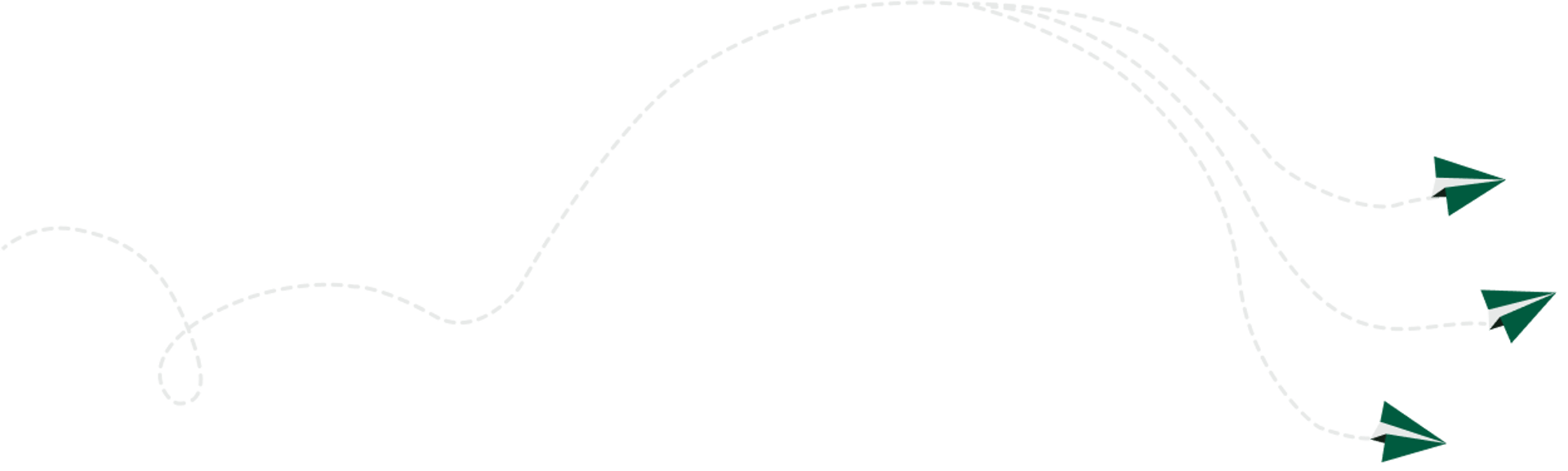
Initial designs, that were created after brainstorming sessions and technical alignment with team were published in platform via Hotjar survey.
Survey results:
5 questions
18 responses were received
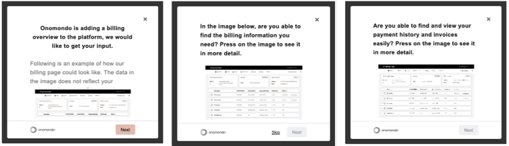
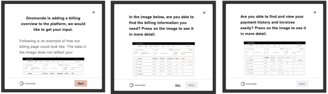
Informative Invoice Expansion: Users appreciate the ability to expand invoice rows to access additional details, finding it helpful for gaining deeper insights into their billing information and understanding specific charges.
Clarity on Carrier and Access Fees: Users express a need for detailed information regarding carrier and access fees, highlighting the importance of transparency in billing breakdowns to accurately track expenses.
Data Consumption per Network: Users seek detailed insights into data consumption per network, indicating the importance of understanding usage patterns and optimizing connectivity costs across different networks.
Color-Coded Invoice Status: Users desire a color-coded system for invoice statuses, facilitating quick identification of missed or upcoming payments. This feature would enhance visibility and aid in prioritizing actions related to billing management.
Filtering Invoices by Date: Users request the ability to filter invoices based on specific dates, enabling them to focus on relevant billing periods and track expenses more effectively. This feature would streamline invoice management and improve usability within the platform.
Design Phase
Design Phase
Invoice Management feature revolutionizes how users interact with billing within the Onomondo Platform, offering a seamless and intuitive experience for managing invoices. By prioritizing user-centric design principles, this feature empowers users to effortlessly track payments, stay informed about outstanding balances, and access crucial billing details with ease.
Detailed Invoice Insights: Each invoice is thoughtfully categorized and presented with essential details, including invoice period, due date, number, amount, and status. This ensures clarity and transparency, enabling users to make informed decisions regarding their payments.
Users can manage outstanding or overdue invoices seamlessly through the platform. Clear color-coded indicators guide users to a secure payment system, where they can select their preferred payment method for hassle-free transactions.
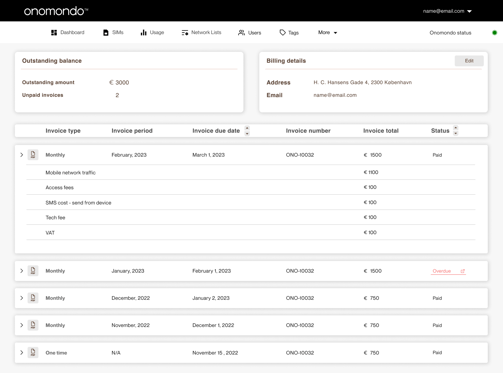
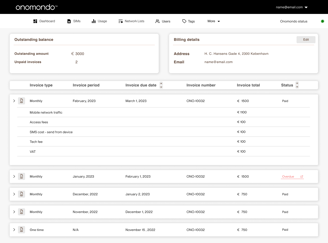
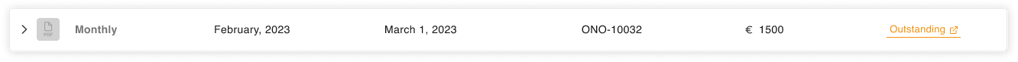


b) outstanding
a) paid
c) overdue
Detailed Invoice Insights:
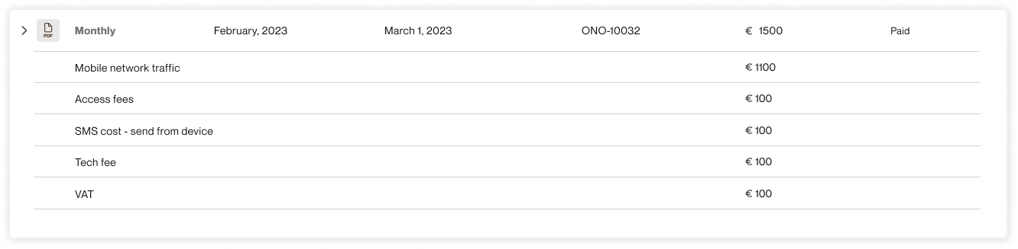

Monthly:
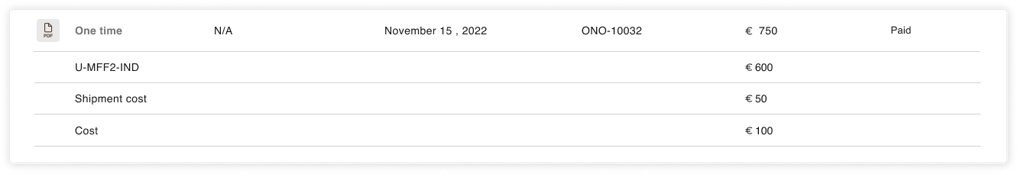
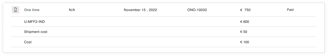
One-time (for SIM card orders):
Effortless Invoice Document Management: Downloading invoices as PDF files is made effortless, allowing users to view, save, or print invoices directly from the platform. This feature promotes accessibility and convenience in accessing billing documentation.
Access Control: Invoice Overview is exclusively available to Onomondo Platform owners, ensuring privileged access to important billing information within the platform.
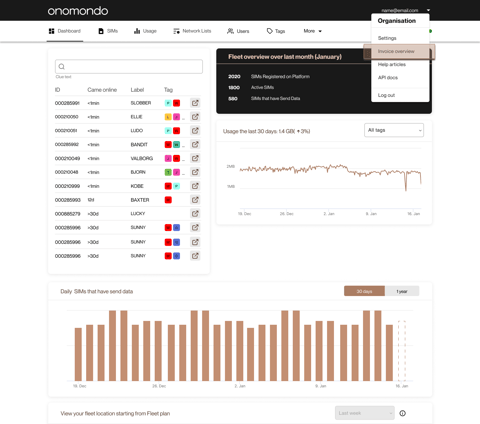
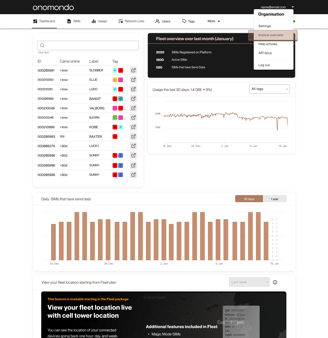
Proactive In-Platform Notifications: Users with owner access permissions receive timely alerts regarding outstanding or overdue invoices. These notifications, displayed as toast messages upon logging into the platform, prompt users to take necessary actions to resolve pending payments promptly.
User Interaction: If the notification is closed or times out without any user action, the message disappears. Subsequent checks for overdue invoices occur after a minimum of 10 days, ensuring a reasonable timeframe for users to review and take necessary actions.
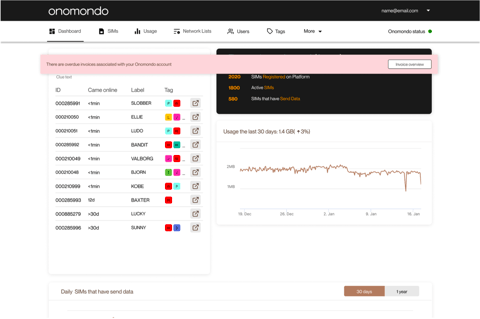
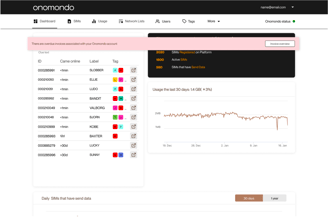
Next Steps:
Invoice Overview Feature
Collaborate with the Customer Success team to document recurring billing questions, facilitating the establishment of a direct communication channel between users and finance. This ensures ongoing alignment with user needs and continuous improvement of the billing management experience.


View Other Projects


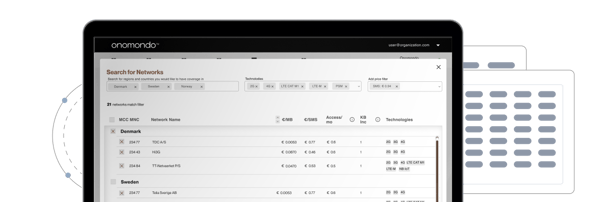
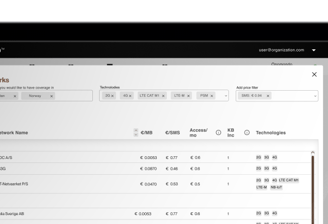
KidsMonitor
This case study outlines the design process and user-centric approach adopted to streamline billing management for Onomondo users.
Network Marketplace
Network Marketplace empower users to define custom coverage maps thus allowing them to control which networks their IoT devices can access.
